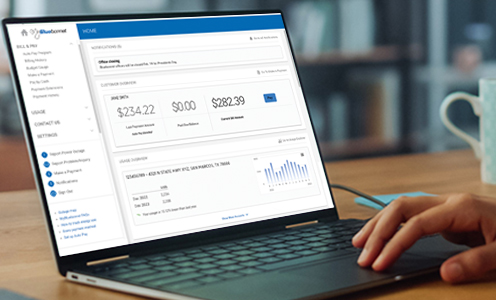A faster, easier way to pay in Brenham
New payment option available for members to try at 1909 S. Market St. in Brenham

Bluebonnet launches self-service payment kiosk in Brenham
Bluebonnet is excited to announce the launch of its first self-service payment kiosk, now available to members in Brenham.
This introduces a new, convenient way to pay your electric bill — fast, secure and on your schedule. The kiosk is located at 1909 S. Market Street. The new site is safe, secure and accessible 24/7, allowing members to make payments at any time.
Kiosk features:
• Real-time transactions — payments are posted instantly
• Fast and easy — user-friendly, quick payments in minutes
• Flexible payment options — pay with cash, credit/debit card or check
Need help?
If you are experiencing issues at the kiosk and need assistance, please call 800-842-7708 or email kioskhelp@bluebonnet.coop.
Kiosk FAQs
You can check your account balance and pay your electric bill.
No. Accounts can only be accessed by entering your Bluebonnet account number or scanning the barcode on the back of your bill. If you don’t know your account number, it can be found on the top left corner of your bill. To view your bill or account number, log in to your MyBluebonnet account online or in the mobile app, select “Bill & Pay” from the menu, then choose “Billing History”. You will see a list of your accounts along with their numbers.
Yes, you can make a payment at the kiosk to restore your service. Once your past due balance as well as $110 service interruption fee is processed, your power will be restored.
The kiosk accepts credit and debit cards, cash and checks. It does not accept coins or dispense change.
Yes, the kiosk will provide a printed receipt upon completion of your transaction.
The kiosk does not provide change. Any payments made exceeding the member’s balance will be credited to the account.
Yes, you can pay more than your current balance. Any excess payment will be credited to your account and applied to future bills.
Credits usually take up to one minute to show on your account. To see your current balance after a credit is applied, please start a new session or log in to your MyBluebonnet account online or through the mobile app.
The kiosk accepts payments from $5 to $2,500 for cash, card and check.
Yes, they are available in Spanish. You can select your language from an icon at the bottom of the screen.
Please use another payment method or ask a member service representative for assistance.
Credits usually take up to one minute to show on your account. To see your current balance after a credit is applied, please start a new session or log in to your MyBluebonnet account online or through the mobile app.