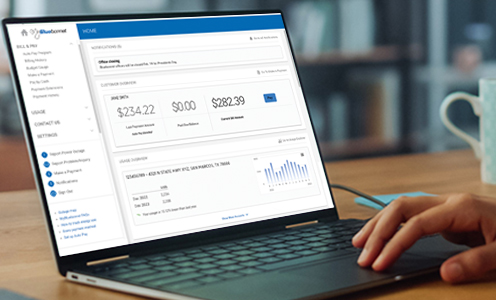How can I save with my electronics and small appliances?
Unplug
Even when turned off, most modern electronics consume electricity so long as they’re still plugged in. That’s called a “Phantom Load” otherwise known as “Vampire” or “Ghost” energy. Consider unplugging electronic devices or appliances that you don’t use often like an extra TV, laptops, phones, and chargers for all devices to save energy. Just plug the device back in when you need it.
Use power strips or advanced power strips
Power strips let you toggle the power flow on and off. In off mode you will completely disconnect the power supply, which also makes it easy to manage electricity used by an extra TV hooked up to a DVD player and gaming systems.
Advanced Power Strips (APS) look just like ordinary power strips, except that they have built-in features that are designed to reduce the amount of energy used by many consumer electronics. There are several different types of APSs on the market, but they all operate on the same basic principle of shutting off the supply power to devices that are not in use. By replacing your standard power strip with an APS, you can significantly cut the amount of electricity used by your home once and entertainment center devices, and save money on your electric bill.
Set up a charging station with a power strip. Simply plug your chargers into the power strip and turn the strip off and on as needed. Using a light switch that turns power outlets on and off accomplishes the same end with even less effort.
Power down
Simply set your computer to sleep mode, or turn off your monitor when you’ll be away for more than 20 minutes.
Turn off your computer and monitor if you won’t be using your PC for more than two hours.
Stopping a game and powering down your video game console instead of leaving it paused for a prolonged period could lead to big savings.
Keep your thermostat clear
Move lamps, TVs and other appliances away from your thermostat. The extra heat can cause the AC to run longer.